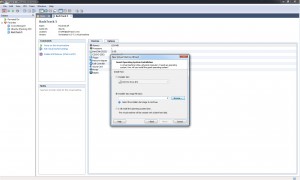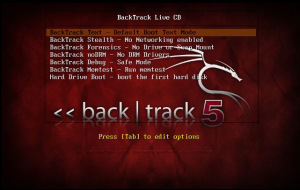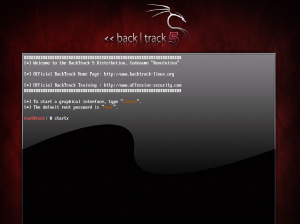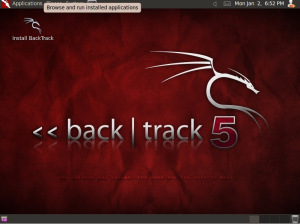How To Protect Your Computer From Keyloggers
A keylogger is a small program that stores each keystroke a user types on a specific computer's keyboard. It is capable to send log files by email or via FTP.
Now the question is how to protect your computer system to get affected by keyloggers, keep in mind the sender of the file force you to click on it. So be careful while receiving a file from unknown person or even a known person.
You can get affected by vising untrustworthy web site. Some sites may have code in them that exploit your web browser and cause it to quietly install a keylogging application without your permission. (Note: even turstworthy sites can be hacked! The same hackers who are after your information can hack what you think of as trustworthy sites and add exploit code to them which could give you a keylogger.)
Here is the major steps to fight against keylogger:
- Use a good AntiVirus
- Keep your operating system up-to-date.
- Install firewall software that prevents any unauthorized access between your computer and the Internet. Comodo is recommended. Again, its free and well regarded.
- Get a virus scanner. Grisoft provides one for free. Be sure to configure it to scan your system regularly and to check for updates.
- Get a free anti-spyware program and run it. Spy Sweeper is a good one. As with your anti-virus software, be sure to configure it to scan your system regularly and check for updates.
- Be sure to run the latest version of your browser software
- Be careful downloading files! While your anti-virus and anti-spyware software should catch anything that gets installed, it's better to catch them before they get installed and have a chance to cause damage. Never download files from sites you don't trust and be wary of opening unexpected e-mail attachments.
- Use Antilogger like Zemana